It is measured in a thing we call the F number.
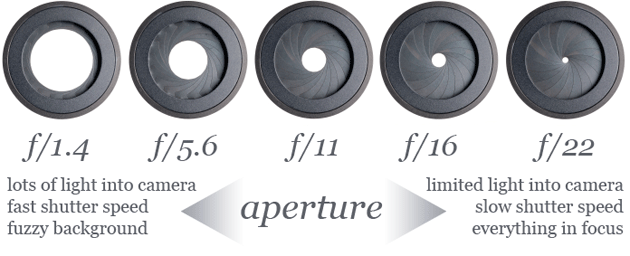
As you decrease the size of the Aperture you increase the amount of the picture that is in focus. This is called Depth of field.
Watch the following video for a good explanation of how Aperture works. We'll began using different F Stops and doing Depth of Field exercises later in class.
http://www.youtube.com/watch?v=lUbjkMm_v-A
Depth of Field is the amount of the image that is in sharp focus
Here is the a link that describes how and when to use Aperture Priority
Here's link that descibes how to take better pictures using Aperture Priority.
Use the Nikons to experiment with Depth of Field around the building. Take pictures with both Shallow and Deep Depth of Field. We'll post them next class.





